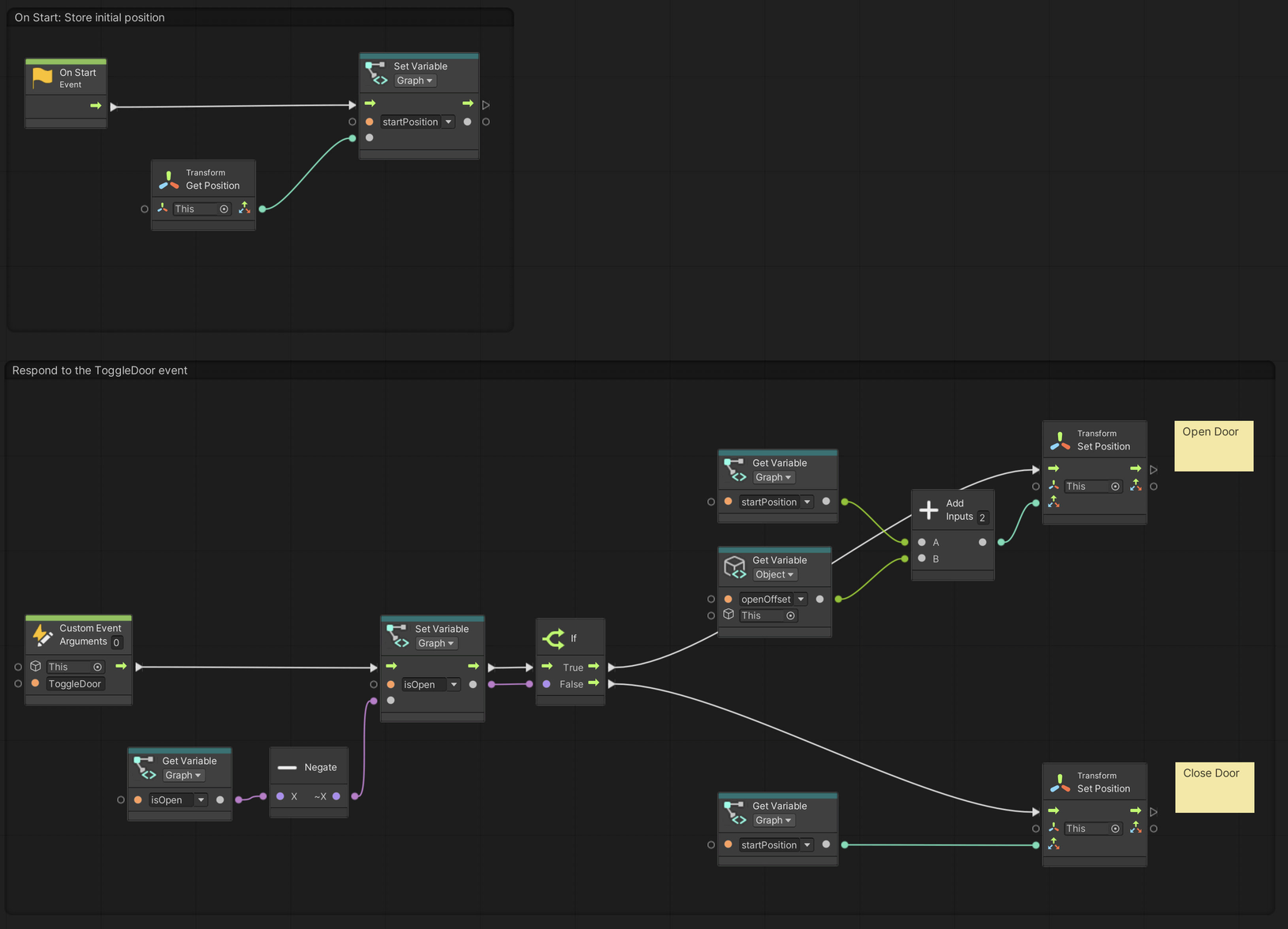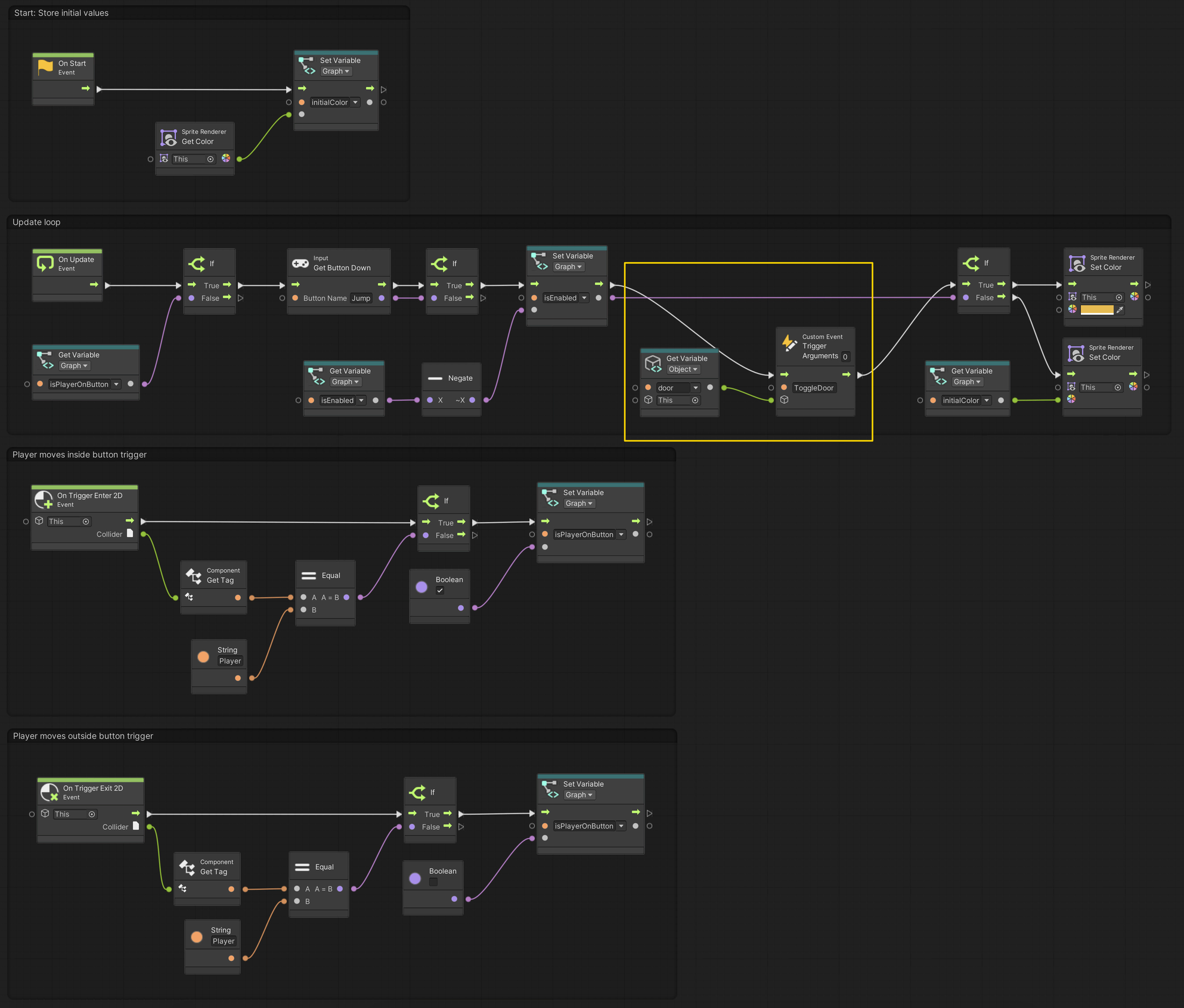03. Opening a Door
Using Unity 2021.3.27f1 and Visual Scripting 1.8.0. The project is using the 2D Core template.
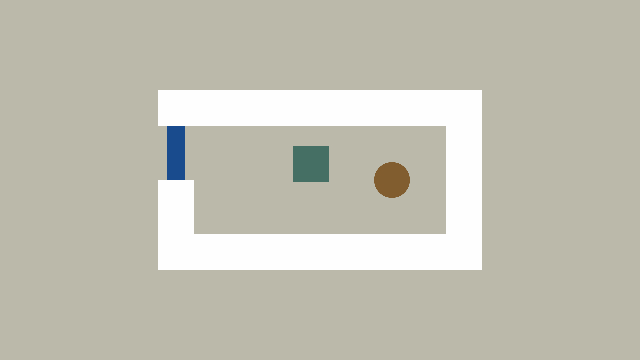
In this example, we will send an event from the button to the door, which switches the door between being open and closed. An event is some occurrence in the system that other parts of the system can respond to. An analogy from daily life would be you waking up (the response) when an alarm clock rings (the event).
Create a new Script Graph for the door and create two Graph variables as well as one Object variable that we can adjust in the Inspector.
The two Graph variables should be named…
isOpenof typeBooleanstartPositionof typeVector3
The Object variable should be named openOffset and be of type Boolean. In this example, the openOffset is set to a value of X: 0, Y: -1.5, Z: 0.
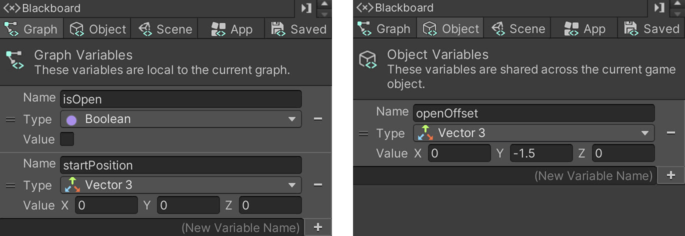
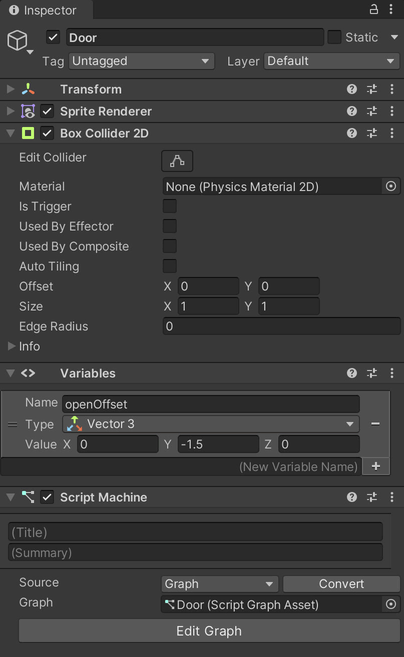
In the graph, we then use a Custom Event node that responds to an event called ToggleDoor. We will trigger this event later from our button.
The door
The button
For the button, we add an Object variable named door. We then assign our Door game object to the button in the Inspector.
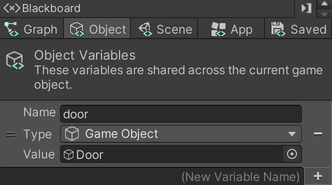
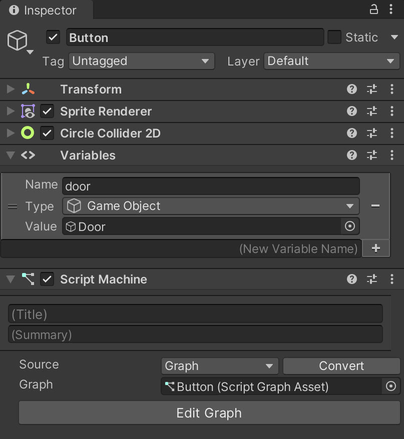
Finally, we use a Trigger Custom Event node to send the ToggleDoor event to the Door game object.
Open the existing graph for the button and add the nodes highlighted in yellow.