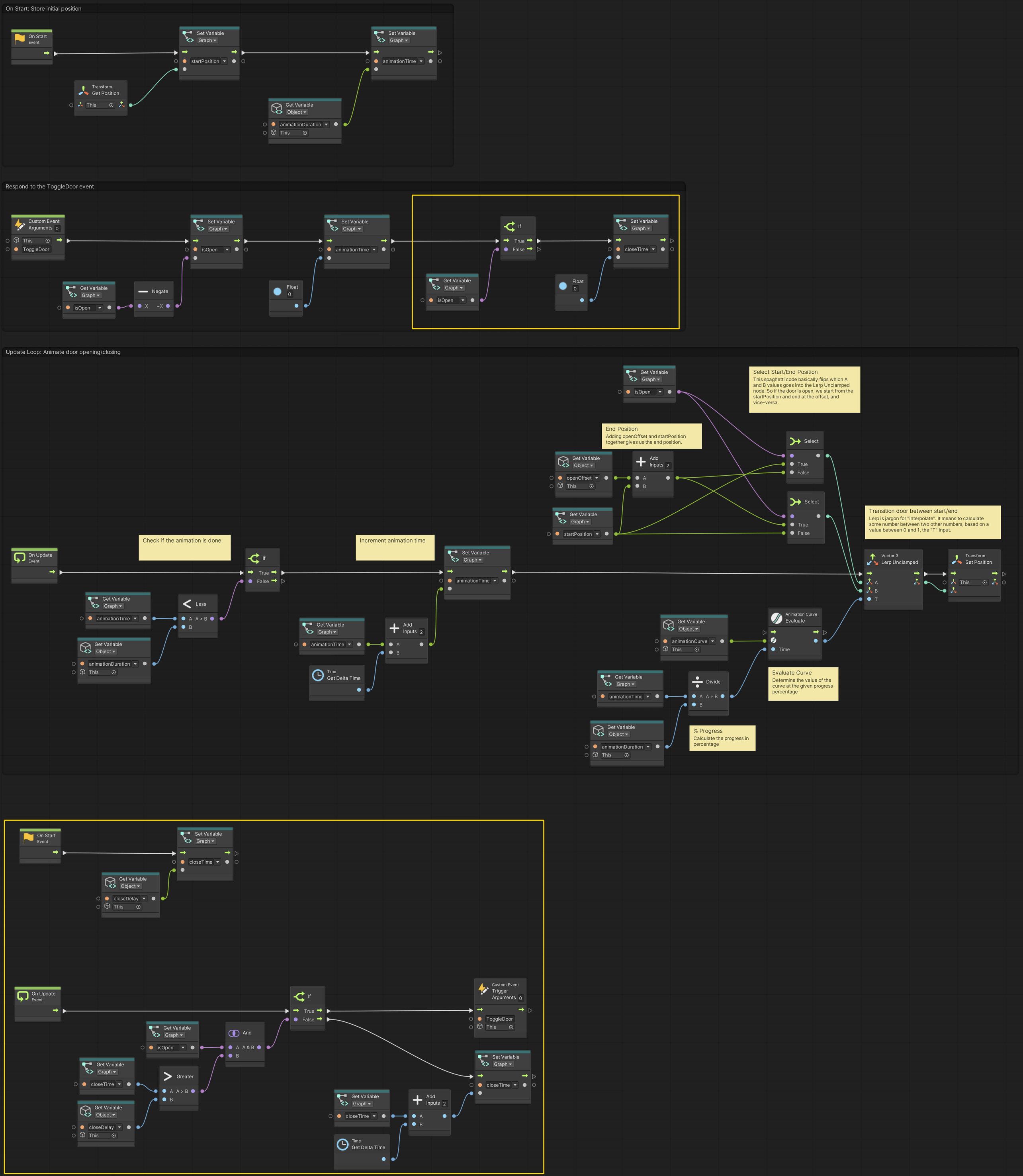05. Auto Closing Door
Using Unity 2021.3.27f1 and Visual Scripting 1.8.0. The project is using the 2D Core template.
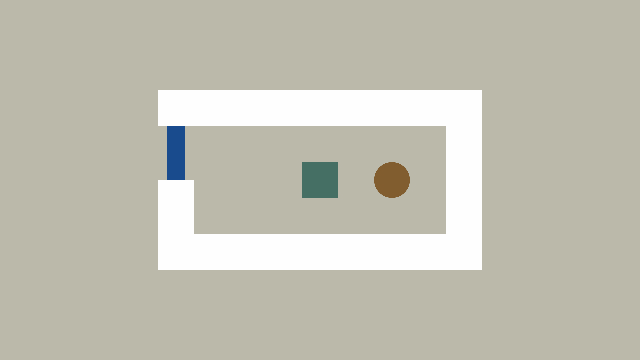
This example extends previous examples, in particular example 03. Opening a Door and 04. Animating the Door.
In this example, we will add a delay to the door that will make it close automatically after a certain amount of time has passed.
Open up the Door graph and add two new variables:
closeTimeof typeFloatas a Graph variablecloseDurationof typeFloatas a Object variable
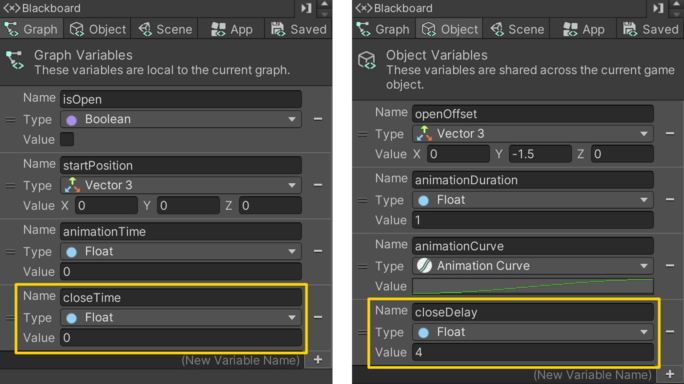
Start by adding the logic at the end of the Custom Event that sets the closeTime variable to 0 if the isOpen variable is true (highlighted at the top).
At the bottom of the graph is the new flow that will close the door after a certain amount of time has passed (highlighted).
The On Start event flow just sets the closeTime to the closeDuration so that it does not do anything initially.
The On Update event flow then use an And node to check if both A and B is true. To be specific, if isOpen is true and if closeTime is greather than closeDuration then we trigger the custom event called ToggleDoor. If not, then we increment the closeTime variable by the delta time to make it behave like a timer.
Nodes like And, Or, Less, Greater are what is known as boolean expressions. They are statements that evaluate to either true or false depending on their input. They are logical expressions. Some examples:
true AND trueistruetrue AND falseisfalsetrue OR falseistruefalse OR falseisfalse7 > 11isfalse(greater than)8 ≥ 8istrue(greather than or equal to)9 < 5isfalse(less than)3 ≤ 1istrue(less than or equal to)
You may note that the button does not automatically switch color! I will leave it to you to figure out. Hint: You may use a Custom Event :)