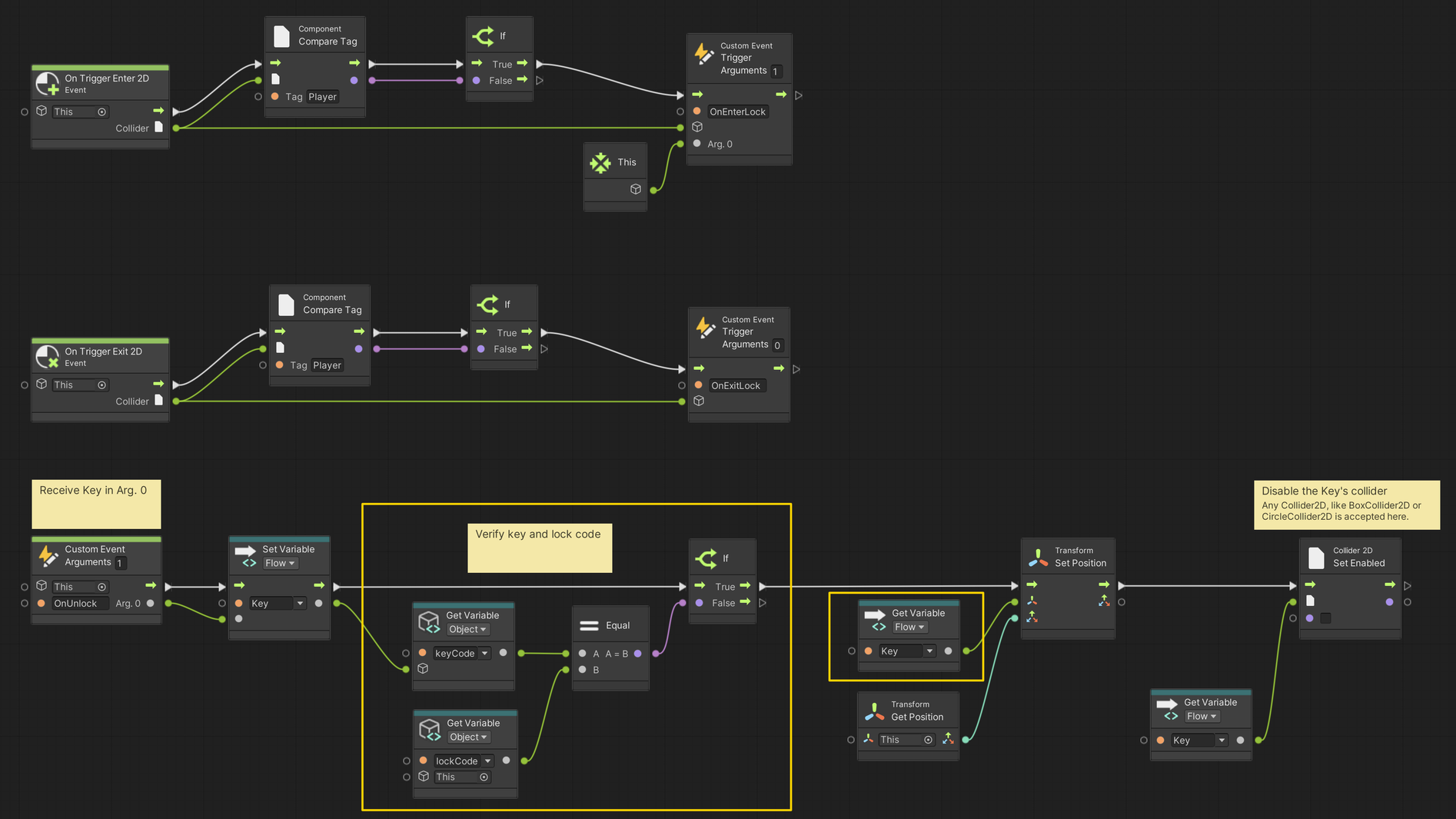10. Restricting Keys and Locks
Using Unity 2021.3.27f1 and Visual Scripting 1.8.0. The project is using the 2D Core template.
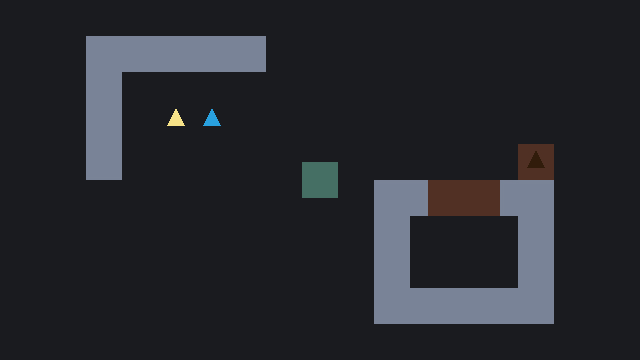
Keys that can open Locks are fine, but given that any Key can open any Lock may not always be desirable.
In this example, we will look at how to restrict access, so that only certain Keys will work in certain Locks.
The key
Returning to the Key’s script graph we only need to add a single Object variable called keyCode of type Integer. Give it a value of 1234. An Integer is simply a natural number, meaning it has no decimals.
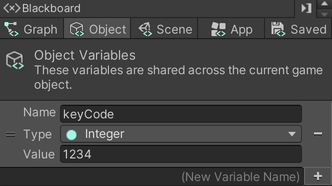
The lock
Continuing with the Lock’s graph we also need to add an Object variable. Name this variable lockCode and set its type to Integer. Like the Key, set its value to 1234.
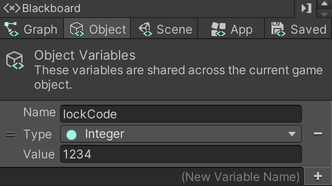
When the OnUnlock event is called on the Lock, we will compare the keyCode and the lockCode variables to see if they match. If they do we will continue with the rest of the flow. If not, we do nothing. The changes are highlighted in yellow.
The wrong key
Duplicate the Key and set the keyCode variable’s value to something other than 1234. For example, 4321. In the demo at the top, the yellow Key has the keyCode that matches the Lock, whereas the blue Key has the wrong keyCode.