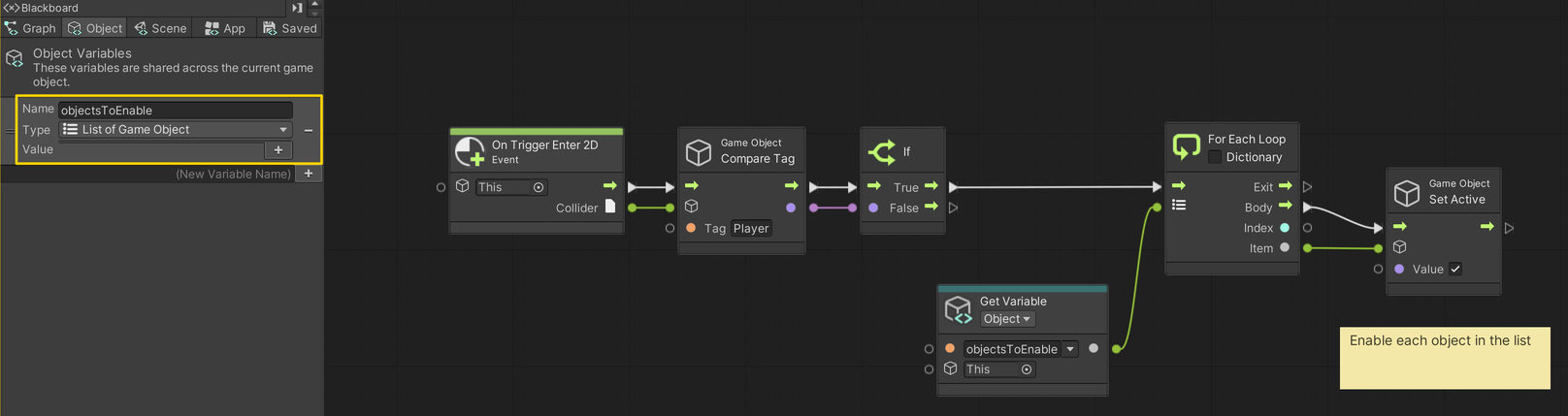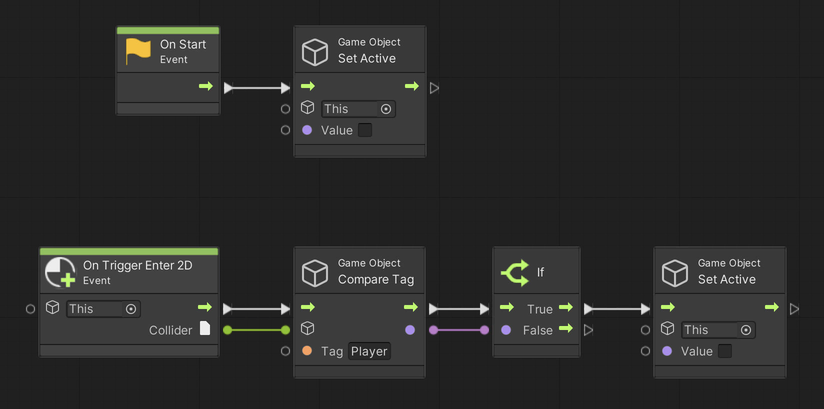06. Toggling Objects
Using Unity 2021.3.27f1 and Visual Scripting 1.8.0. The project is using the 2D Core template.
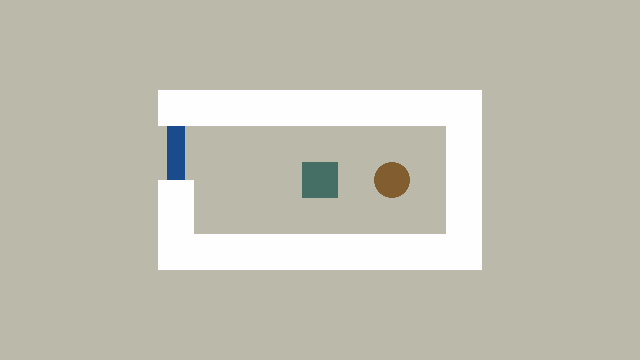
This example demonstrates how to activate and deactivate game objects as well as how to affect multiple objects using a loop.
Preparing the diamond trigger
The scene is made up of a trigger that enables four diamond game objects when the player enters it. The trigger is shown below (note the thin green box next to the door). Make sure the Is Trigger property is set to true on the BoxCollider2D component.
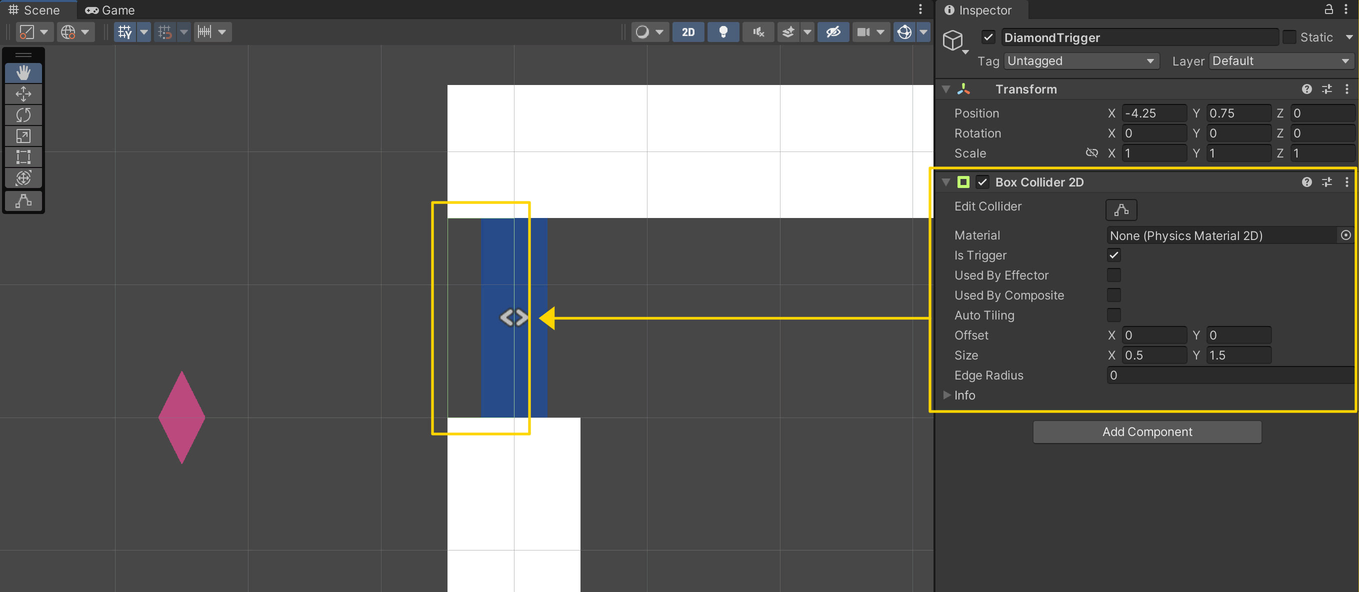
Preparing the diamonds
Each of the four diamonds are set up with a CircleCollider2D component, which is also set to act like a trigger rather than a collider.
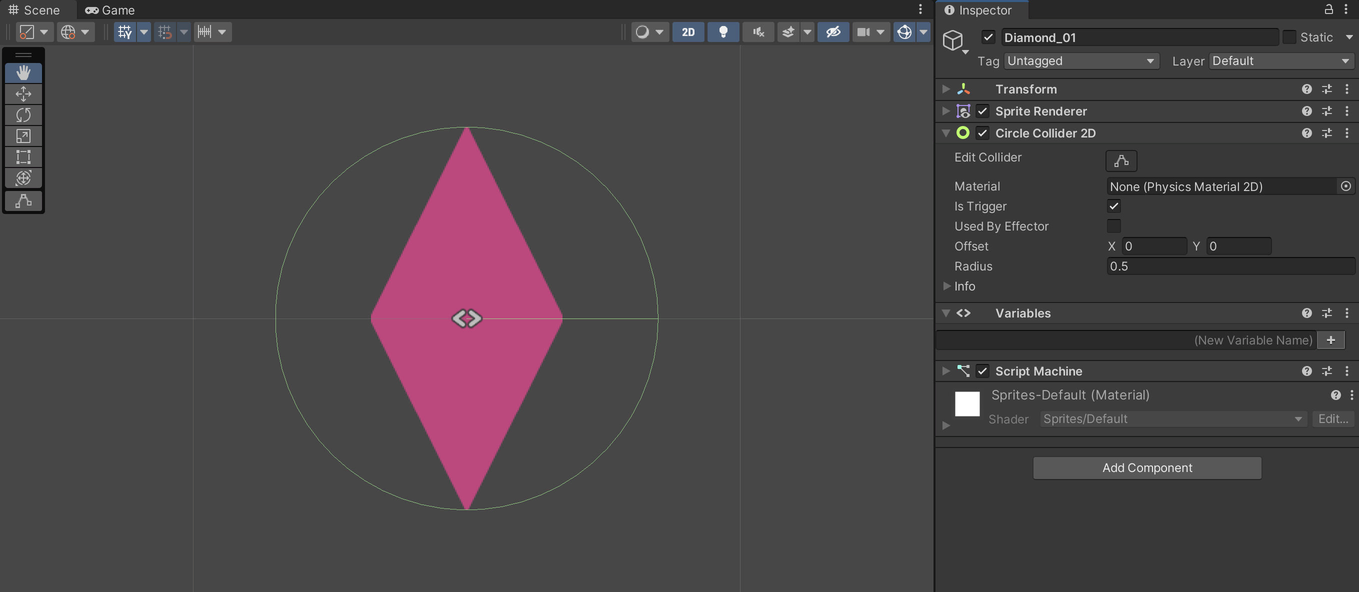
Creating the diamond trigger graph
Starting with the DiamondTrigger game object, create a new Script Graph that has an List of Game Object variable, which is an Object variable. Then assign each of the four Diamond game objects to the list on the DiamondTrigger.
We use the Component: Compare Tag node to check if it is the game object tagged Player that has entered the trigger. If so, we proceed with our flow.
We are then using a For Each Loop node to iterate over each of the game objects assigned to the list. One by one, each game object is disabled using the Game Object: Set Active node. The Body output of the loop is where we apply some scripting logic to each item in the list. The Exit output is what we do after the loop has finished iterating over each item in the list. The Item is the current object. Imagine a card deck where you pick on card from the top of the deck (the Item) and then draw a moustache if it is a queen (the Body flow logic).
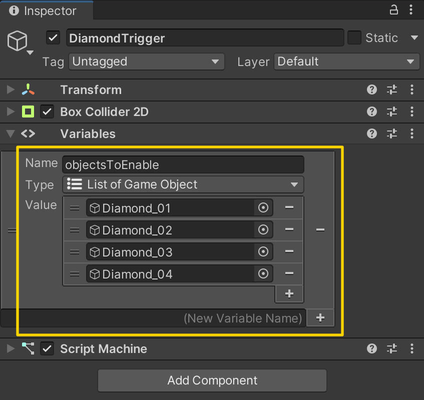
Creating the diamond graph
Now that we can enable all the diamonds when the player walks through the door, it is time to disable each of them when the player enters their trigger - as if the player is collecting diamonds!
This graph simply deactivates the game object at the beginning using the On Start event as well as when a game object tagged Player enters its trigger. You can assign the same graph to each of the diamonds. When assigning the same graph to multiple objects, be aware that you need to copy the Variables component as well for the Object variables to remain identical.